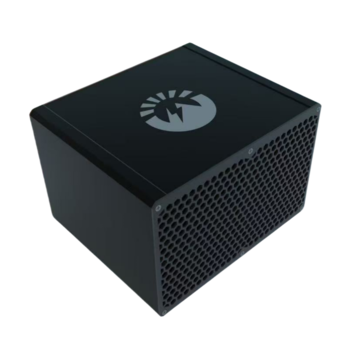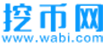金贝AEBOX/goldshell AEBOX 全网首发现货
- 详情描述
The setup tutorial for goldshell AEBOX can be summarized into the following steps:
I. Preparations
Register on an Exchange: Register on the gate.io exchange and complete two-factor authentication. It is recommended to use an email and Google Authenticator to enhance account security.
Obtain ALEO Wallet Address: Create or obtain an ALEO wallet address within the exchange, which will be used to receive mining rewards.
II. Connect Power and Network
Connect Power: Ensure a stable and reliable power source, and connect the Jinbei AEBOX to the power outlet.
Start the Machine: Press the power button on the device to start it up.
Connect to the Network: Connect the machine to the internet, ensuring it is on the same local area network (LAN) as your computer. This allows you to find the corresponding IP address of the machine from your computer's backend.
III. Configure Mining Pool and Miner Information
Access the Machine Management Interface: Enter the IP address of the Jinbei AEBOX (usually found in the machine's backend or user manual) in your browser to access the management interface.
Unlock the Management Interface: Input the default password (e.g., 123456789, as specified in the user manual) to unlock the management interface.
Select a Mining Pool: In the management interface, select DXPOOL or another suitable mining pool.
Enter Miner Information: In the mining pool settings, enter the ALEO wallet address obtained from gate.io as the miner address. Additionally, you can customize the password and set a miner name (worker_name) for efficient monitoring.
IV. Start Mining
Save Configuration: After completing the mining pool and miner information settings, save the configuration.
Run the Miner: Click the run or start mining button, and the mining machine will begin mining.
View Rewards: You can check the mining status and rewards through the machine's management interface. Additionally, you can log in to the DxPool mining pool website or download the related app to view reward information at any time.
V. Precautions
Security: Ensure a secure network environment to avoid network attacks during mining.
Stability: Maintain a stable power supply to prevent damage to the mining machine due to power outages.
Cooling: Although Jinbei AEBOX is designed for silence, long-term operation still requires attention to cooling, ensuring the machine operates at an appropriate temperature.
Compliance with Regulations: Before mining, ensure you understand and comply with local laws and regulations to avoid illegal activities.
By following these steps, you can complete the setup of the Jinbei AEBOX and start mining. Please note that mining is a long-term process that requires continuous investment. It is advisable to thoroughly understand the risks and make adequate preparations before proceeding.
This translation provides a clear and concise guide for setting up the Jinbei AEBOX in English.
联系我时,请说是在挖币网看到的,谢谢!
- 免责声明
挖币网作为信息交流平台,不对交易业务提供任何担保服务。您在与商家进行交易时,请务必做好沟通确认,签署有效合约。如若产生商业纠纷,挖币网不承担任何直接或间接连带责任。敬请谅解!




 币种收益
币种收益
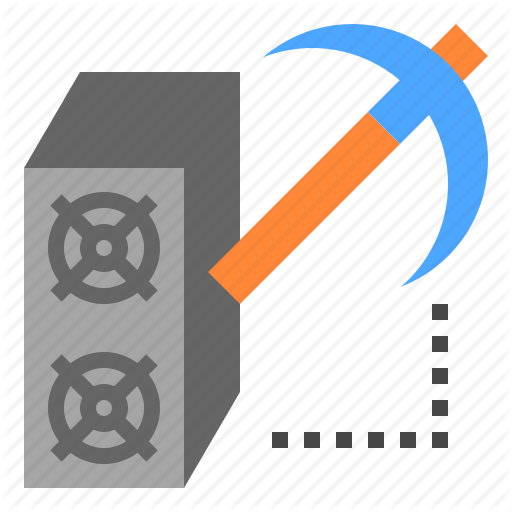 矿机收益
矿机收益
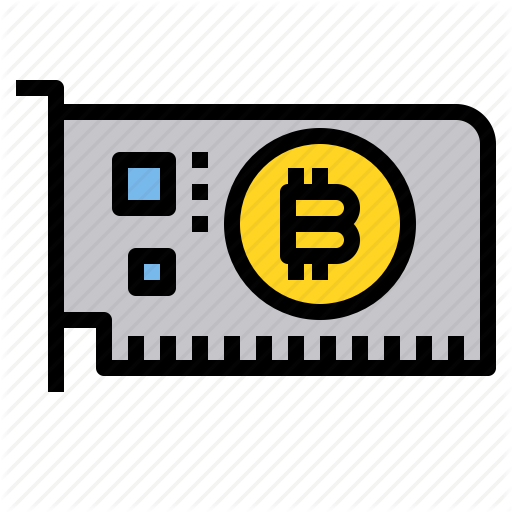 显卡收益
显卡收益
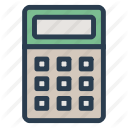 收益计算
收益计算
 矿池信息
矿池信息
 FIL排行榜
FIL排行榜
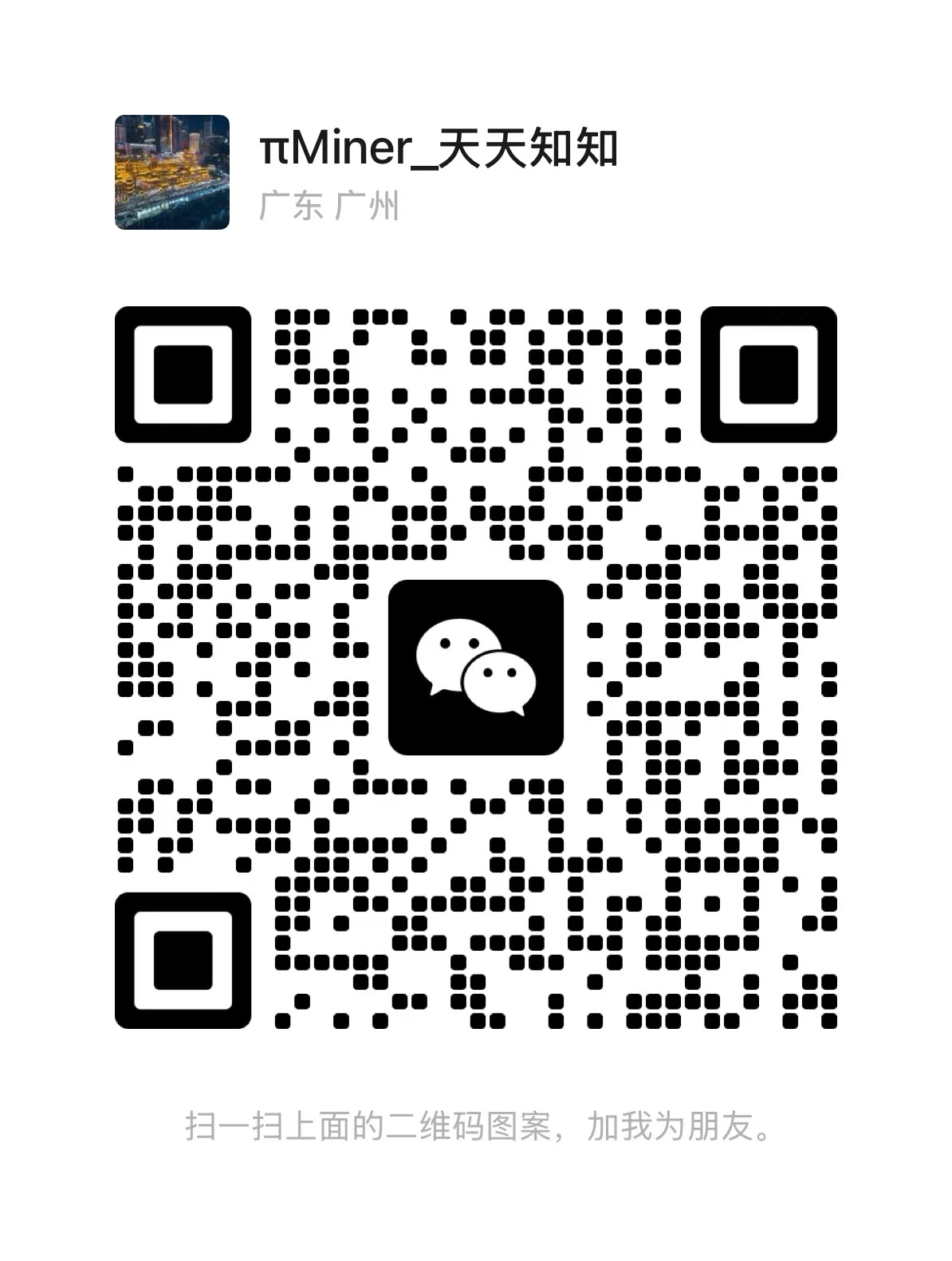


 矿机产品
矿机产品 算力挖矿
算力挖矿